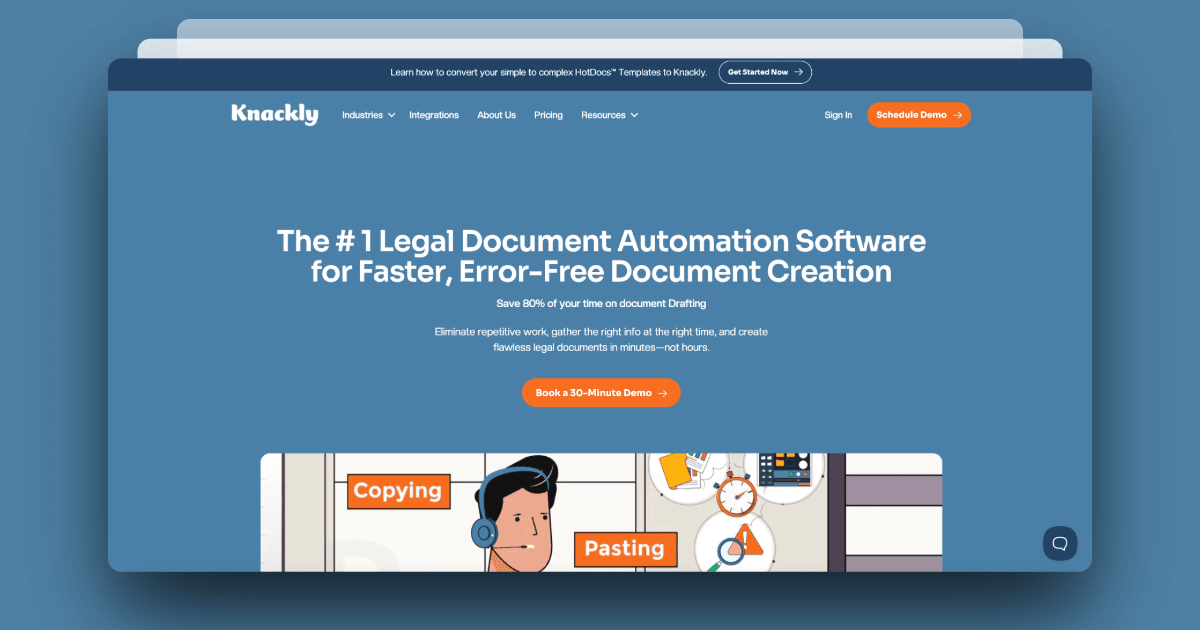
9 Best Legal Document Automation Software in 2025 (+ How to Choose One)
Time is the biggest constraint for today’s law firms—and most of it disappears into drafting. Research shows that lawyers spend 40–60% of their time creating and reviewing documents, making it one of the most resource-intensive parts of legal work.
The right legal document automation software can take that repetitive workload off your plate, turning hours of manual editing into minutes.
But with so many tools claiming to “streamline” or “automate” document creation, how do you know which one actually works?
Below, we’ll break down the best legal document automation software for law firms, their unique features, and how to pick the one that fits your workflow.
#1. Knackly: For automating complex legal documents without a developer
Knackly is a cloud-based legal document automation platform that helps law firms replace manual drafting with a faster, more reliable process. Instead of copy-pasting or editing templates by hand, Knackly lets you build structured workflows where client data automatically fills into Word or PDF documents.
Knackly also integrates with your favorite tools like Clio and Zapier, helping firms save time while keeping their workflows connected.
Key features
- Conditional logic for complex legal documents: Build intelligent templates that adapt automatically based on client inputs, case type, or jurisdiction.
- Multi-document generation: Create entire document sets (like engagement letters, waivers, and filings) from a single intake.
- Client intake automation: Collect client data through branded online forms that feed directly into your templates.
- Easy, no-code setup: Design and maintain your document workflows without IT help.
- Microsoft Word add-in: Work inside a familiar Word environment while adding dynamic fields and logic directly to your existing templates.
- HotDocs template conversion: Easily import and modernize legacy HotDocs templates, reducing transition time for firms moving away from older systems.
- Secure cloud infrastructure: Keep sensitive client data protected with AWS-based hosting, access controls, and encryption that meet legal confidentiality standards.
- Integrations with legal tools: Connect Knackly to Clio, Zapier, and other platforms to sync client information and automate document workflows end-to-end.
Knackly pricing
- Starter – $250/month (4 users): 400 new client records, client-facing questionnaires, guided interviews, PDF automation, and integrations with Clio, Zapier, and OneDrive.
- Done For You – $500/month (4 users): Same features as Starter, plus Knackly’s team sets up your document automations.
- Professional – $1,000/month (12 users): 600 records/month and full API access for advanced integrations.
What users say
“I’ve used the tool since its creation. The Knackly team is always available for questions and continues to improve the product. When Hotdocs priced itself out of the market for small businesses we reviewed all available replacements. Knackly was the best choice then and, in my opinion, remains the best choice.”
“I’ve used Knackly for about 3 years now. They have created multiple complex solution for me to replace HotDocs. I’ve always found Kim to be responsive to questions and for updating things that come up.”
#2. HotDocs: For enterprise-level teams managing complex, high-volume legal documents
HotDocs is one of the oldest document automation systems in the legal industry. It’s built for firms that manage large volumes of complex documents and need precise control over logic, clauses, and data. Used by law firms, courts, and enterprises worldwide, HotDocs excels in handling intricate workflows and repetitive, high-stakes documents.
However, its depth comes with complexity. HotDocs has a steeper learning curve than most modern tools and often requires IT support or dedicated training to build and maintain templates.
Key features
- Advanced logic and clause control: Create highly customized documents with nested conditions, dynamic clauses, and calculations.
- Template standardization: Maintain a central library of approved templates to ensure every document meets firm and compliance standards.
- Batch document generation: Produce multiple documents or complete client packages in one go.
- Secure deployment options: Choose between cloud or on-premises hosting to meet firm or client confidentiality requirements.
- System integrations: Connect HotDocs to your DMS, CRM, or case management tools.
HotDocs pricing
Pricing is only available on request.
*Entry-level plans reportedly start at around $75 per user per month, while larger implementations with enterprise features typically come at a higher cost.
#3. Contract Express: For standardizing contracts and precedent templates
Contract Express is Thomson Reuters’ document automation platform built for law firms and corporate legal teams. It works directly inside Microsoft Word and connects with Westlaw, so firms can turn their existing templates into smart, automated documents without losing their familiar workflow.
However, because it’s deeply tied to the Thomson Reuters ecosystem, Contract Express works best for firms already using other TR products. Those looking for more flexibility or external integrations might find it limiting.
Key features
- Microsoft Word integration: Build and automate templates directly within Word.
- Clause libraries & precedents: Maintain firm-wide consistency with approved clauses and precedent management.
- Westlaw integration: Link directly to Thomson Reuters’ legal research tools for up-to-date citations and language.
- Advanced compliance controls: Add mandatory clauses, approvals, and audit trails to reduce risk.
- Scalable for enterprise use: Handle large volumes of templates and users with centralized management.
Contract Express pricing
Pricing is only available on request.
*Estimates place the starting cost at around $195 per user per month, though actual pricing varies based on firm size and needs.
#4. Gavel: For small to mid-sized firms automating client-facing legal documents without code
Gavel (formerly Documate) is a no-code document automation platform built for legal professionals who want to create client-facing workflows quickly. It lets firms turn existing templates into guided online forms that generate ready-to-sign legal documents.
However, its integrations aren’t as robust as some competitors, so firms relying on complex tech stacks may find it less flexible.
Key features
- No-code intake & client-facing workflows: Create branded online forms or portals for clients (or staff) to fill in, then automatically generate documents based on those responses.
- Multi-Document Output & Batch Automation: Generate multiple documents (Word or PDF) from one intake or workflow.
- Template import & Word integration: Upload your existing Word or PDF templates and convert them into automated workflows, using a Word Add-in or browser interface.
- Data storage & reuse: Collected client or matter data is stored and can be reused for future documents or across multiple templates.
- Basic integrations: Connect with popular legal tools and systems (e.g., Clio, Zapier, Stripe) for intake, payments, or case-management integration.
- AI-powered redlining & clause analysis: Gavel Exec reviews contracts in Word, suggests redlines based on your playbooks, and flags risks with context-aware accuracy.
Gavel pricing
- Lite – $99/month: 1 builder/admin seat, 10 document templates.
- Standard – $250/month: 1 builder seat, 50 document templates, data reuse, integrations (e.g., Zapier).
- Pro – $350/month: 2 builder seats + 3 organizational users, 100 document templates, DocuSign integration, white-labeling.
- Scale ~ $417/month (billed annually only): API access, per-seat discounts, custom limits, account manager.
*Additional user seats cost extra — $50/month on the Pro plan or $35/month on the Scale plan. Lite and Standard users must upgrade to add more seats.
#5. BRYTER: For AI-powered legal document automation
BRYTER is an AI-powered automation platform that helps legal and compliance teams digitize more than just document drafting. Beyond generating contracts and legal templates, it lets firms build end-to-end workflows like fund management, case intake, approvals, and even AI chatbots that answer compliance questions or handle internal requests.
However, BRYTER functions more as a comprehensive legal productivity suite than a pure document automation tool. It can take longer to implement, and its broad capabilities may be more than smaller firms need if they’re just looking to automate templates and standard documents.
Key features
- AI-assisted document generation: Build dynamic templates that use conditional logic, data fields, and automated clause selection to create accurate legal documents.
- Guided workflows: Create step-by-step workflows that move from client intake and approvals to legal document creation and delivery.
- Integrated e-signatures and approvals: Use built-in DocuSign integration and approval routing to finalize and sign documents directly within a workflow.
- Template and clause management: Store, update, and reuse approved templates and clauses to ensure consistent, compliant drafting across teams.
- Advanced integrations: Connect BRYTER with systems like SharePoint, Salesforce, or iManage to automatically store or update generated documents.
Bryter pricing
Pricing is only available on request.
#6. Smokeball: For practice management with built-in document automation
Smokeball is a cloud-based legal practice management software that includes robust document automation features. It allows law firms to generate letters, forms, and court documents directly from client and matter data stored in the system.
And because it’s integrated with practice management, you can automatically populate details like case numbers, client names, and deadlines into templates.
However, Smokeball is more of an all-in-one solution than a dedicated document automation software. It’s best suited for firms that want to centralize operations, not those looking for standalone automation software.
Key features
- Matter-data autofill: Upload or use existing templates and have client/matter data automatically placed into your documents.
- Conditional logic in templates: Use “Ask” questions and If/Then/Else statements so one template adapts to different circumstances.
- Large pre-built forms library: Access 20,000+ court and agency forms ready for automation.
- Word & PDF template support: Work from familiar Microsoft Word or PDF formats, and convert or build templates directly.
- Custom template conversion service: Option for the vendor’s team to convert your firm’s templates into automated documents.
Smokeball pricing
Pricing is only available on request.
*Document automation features are only available on the Grow plan, which is estimated to start at around $149 per user per month.
#7. Clio Draft: For AI-powered template automation within the Clio ecosystem
Clio Draft (formerly Lawyaw) is an AI legal drafting tool built specifically for law firms that want to generate legal documents faster using data from Clio Manage. It lets you turn your existing Word or PDF templates into smart, reusable documents, automate court forms, and collect client information through online intake questionnaires.
However, its integration can be restrictive. While Clio Draft pulls data from Clio Manage, it doesn’t offer two-way syncing. That means changes made in your documents won’t automatically update back in Clio, which can lead to extra manual work or data mismatches.
Key features
- Template automation: Turn existing Word or PDF documents into smart templates that pull client and matter data directly from Clio Manage.
- Conditional logic and variables: Automate clause selection, pronouns, and language changes based on client responses or case details.
- Court forms library: Access thousands of up-to-date, jurisdiction-specific court forms that can be filled automatically using Clio data.
- Client intake forms: Collect client or matter details through guided questionnaires that feed straight into templates for faster drafting.
- E-signature integration: Send documents for secure e-signature directly within the platform and track completion status.
Clio Draft pricing
Pricing starts at $109 per user per month.
*Clio Draft is billed separately and not included in standard Clio plans.
#8. NetDocuments PatternBuilder: For automating document creation directly within a secure document management system (DMS)
NetDocuments PatternBuilder brings document automation into the same secure environment where firms already manage their files. Built directly into the NetDocuments DMS, it lets legal teams automate templates, collect client data through guided forms, and generate documents.
It also integrates with Microsoft 365 tools like Word and Outlook, so users can draft, automate, and collaborate without leaving their familiar workspace.
However, PatternBuilder is designed primarily for firms already using NetDocuments. If your firm relies on another document management system, adopting it may require a complete platform migration.
Key features
- Guided data collection: Create client or staff questionnaires that feed data into templates for faster, more accurate drafting.
- Conditional logic and variables: Use logic rules to automatically adjust clauses, pronouns, and content based on inputs.
- Microsoft 365 Integration: Automate, edit, and collaborate on documents within Word and Outlook while maintaining DMS security and version control.
- Audit trails and version control: Track every document change, approval, and access in compliance with legal and regulatory standards.
- Enterprise-grade security: Benefit from ISO 27001 and SOC 2 Type II compliance, granular permissions, and built-in retention policies.
NetDocuments pricing
Pricing is only available on request.
*Sources report that NetDocuments’ base DMS licenses are around $50–$65 per user per month, but the PatternBuilder module is a premium add-on, so expect higher pricing when you factor in automation and workflow features.
#9. Actionstep: For customizable practice & document automation
Actionstep Builder is the document automation tool built into the Actionstep practice management platform. It lets firms instantly generate accurate, fully formatted documents using client and matter data, all within Microsoft Word.
Since it’s integrated into Actionstep, every document stays linked to its matter for consistency and compliance.
However, Builder isn’t a standalone product—it’s best for firms already using or planning to use Actionstep for full practice management.
Key features
- Matter-data autofill: Pull client and matter information automatically into templates.
- Conditional logic & interviews: Use drag-and-drop “if-then” workflows and guided questionnaires to produce documents tailored to each matter.
- Batch document generation: Create multiple customized documents in one step.
- Word add-in template editing: Build and edit templates directly in Microsoft Word with a familiar interface.
- Centralised template library: Maintain a single dynamic template that adapts for multiple uses.
Actionstep Pricing
Pricing is only available on request.
*User reports say base plans start at around $89–$149/user/month.
How to Choose the Best Legal Document Automation Software
Here are the key questions you should ask before making a decision:
- Can it handle the complexity of our legal documents?
Look for tools designed specifically for legal workflows; not generic automation software. Your platform should support conditional logic, multi-document generation, and jurisdiction-specific clauses. - Will it integrate with our existing systems?
Seamless data flow is crucial. Your automation software should pull client and matter details directly from your practice management system (like Clio, Actionstep, or NetDocuments) to eliminate double entry. Ideally, it also offers two-way syncing, so document changes update across systems automatically. - Is it secure enough for our firm’s compliance standards?
Encryption, audit trails, and role-based permissions aren’t optional. Confirm that the platform is SOC 2 or ISO 27001 certified, and ideally hosted on secure, U.S.-based servers. Firms handling government or financial matters should pay special attention to these details. - Can my team use it without IT help?
The best automation tool is one your lawyers and paralegals will actually adopt. Look for no-code setup, Microsoft Word integration, and intuitive form builders that make template updates simple. Ease of use saves you from becoming dependent on external support every time a clause changes. - Will it scale with our firm’s growth?
Choose a platform that can adapt to new practice areas, document types, and team sizes. Features like custom workflows, user permissions, and batch document generation make scaling smoother as your caseload increases. - Does the ROI justify the price?
Look beyond the subscription number. The real value lies in how much billable time it gives back to your team by reducing drafting and review hours.
Frequently Asked Questions (FAQs)
Which legal document automation software integrates well with case management systems?
If integration is a top priority, Knackly, Clio Draft, and Actionstep are strong options. Knackly connects seamlessly with tools like Clio Manage, Zapier, and OneDrive, while Actionstep combines document automation with built-in case management.
What’s the easiest legal document automation software to use without coding?
If you want automation your team can set up themselves, Knackly and Gavel are top no-code options. Both use intuitive, guided form builders and conditional logic, so you can create templates and workflows without any technical expertise.
Which document automation tools offer AI-powered features like redlining or clause analysis?
BRYTER offers AI-driven contract review and clause comparison, while Gavel Exec adds redlining and drafting assistance in Word. Contract Express also includes AI-powered clause suggestions via its Westlaw integration.
What’s the best legal document automation software for drafting contracts and NDAs?
For automated contract generation, Knackly, Contract Express, and HotDocs stand out. They let you build dynamic templates with logic-based clauses, party data, and signatory fields — so every contract or NDA is consistent, compliant, and client-ready in minutes.
Which legal document automation tools include automated time tracking?
If you want to link automation with time tracking, Smokeball and Actionstep are your best bets. Both automatically record time spent on drafting, reviewing, and client communications, helping firms capture more billable hours without manual tracking.
💡 Legal Pro Hack: Cut Document Prep Time by 80%
On the surface, yes — legal document automation is about speeding up drafting. But the real value comes from freeing your firm from the repetitive, error-prone tasks that eat into billable hours.
The best software is the one that fits how your firm already operates: secure, compliant, easy for your team to use, and capable of handling the complexity of real legal work.
If you’re looking for a platform that checks all those boxes, Knackly is the right tool for you.
Knackly’s document automation transforms how you create legal and business documents. Instead of manually editing templates or copying old files, you fill out a guided form that captures all the necessary information. The system then assembles a perfectly formatted document tailored to each client or case.
The results?
✅ Save up to 80% of the time spent on document prep and client intake
✅ Cut drafting time from 14 hours to just 3 for commonly used documents
✅ Reduce template programming time by 30–60% compared to legacy tools
✅ Deliver consistent, error-free documents every single time
Nina is an SEO content specialist with expertise in B2B SaaS. She helps businesses increase organic traffic with strategic, high-quality content.
Grow your practice through efficiency and accuracy
Spend the time you save proactively helping your clients and winning new business.
Want helpful occasional tips on document automation?
"*" indicates required fields
