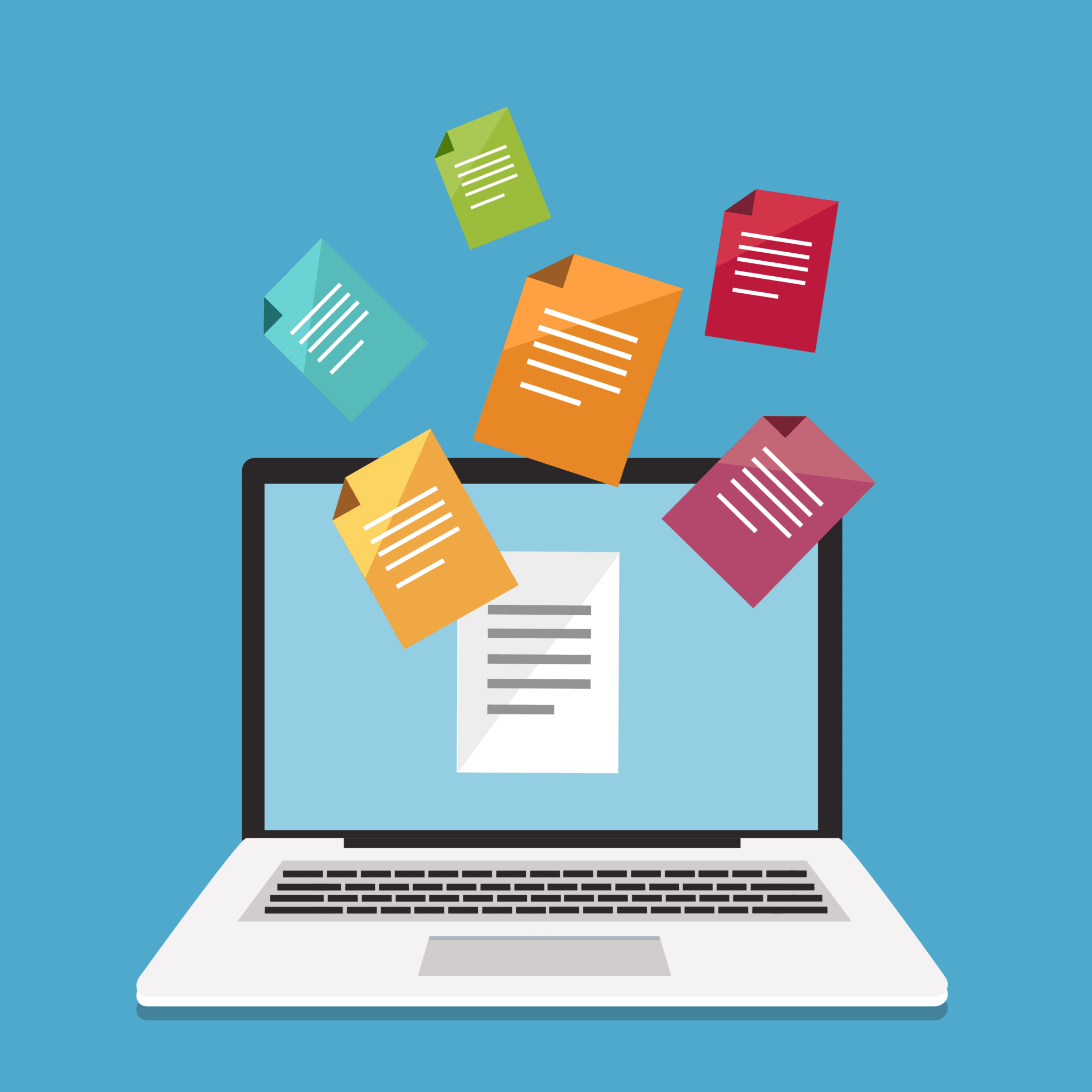
How online intake will enhance your practice
How online intake will enhance your practice
Have you ever wondered how other law firms can handle so much new business all at once? How do they do it? What secret do they keep?
It’s not magic and not even a secret. Chances are really good that those offices are just becoming more automated! We provide small & medium-sized firms, just like yours, a state-of-the-art automation system that reduces the time it takes to complete onboarding and document creation to a fraction of the time you’re spending now.
And, as more legal services become a flat-fee product, doesn’t spending the least amount of time on them the smart thing to do?
For instance, every office manager and legal assistant knows that new-client intake is an information log jam. All the back-and-forth between phones, emails, texts, office visits to collect personal information, case details, supporting documentation, photographs, and more eats hours. Instead, trim 90% of your time performing intake and document creation with Knackly.
Prior to Knackly, this was their typical intake routine:
- New client calls, asks for them to take their case;2.
- Your form is emailed to your client. But you won’t know when/if they open it.
- Eventually, the client returns the form.
- Your office manager finds large, incomplete sections of the form and there are two separate spellings for the same street because the form required the same data in two places.
- Your data entry person re-types each piece of information from the form into your CRM.
- But, because it’s taking so long and even legal professionals are fallible human beings, your entry person typos a couple of phone numbers.
- Next, your staff will open the new client welcome kit which contains letters and all the forms the case requires. The forms are Word and your staffer cuts and pastes over the last client’s information, which got accidentally saved to the “template.” But, they accidentally include the last paragraph from the previous page with their cut and it never gets pasted back in.
- Nobody notices this, as your staff passes the document around, for “proofing.”
Does this sound familiar?
Instead, how does this sound?
- Email your new client a secure link
- With a single click (on any device), your client goes to your online interview. Knackly guides them through each question, collecting information for intake AND document completion.
- When they’re finished, review your client’s responses and press the “GO Button.”
- In one step, Knackly plugs all the data into your CRM intake screens (e.g. Clio) AND SIMULTANEOUSLY completes every document necessary for your case, ready to print or send. Error-free. No proofreading is required.
Firms that make it easier for clients will do more business with more profitability. Clients want speed and single-click access, these days. Reducing confusion and bad communication raises your firm’s reputation as an efficient and modern counselor.
Do you want to learn how to implement Client intakes in Knackly?
Check out these videos.
Implementing Client Intakes
Integrate Calendly with Knackly
Setting up a Client Email in Knackly
Kim is the CEO and Co-Founder of Knackly, a powerful tool that makes it easier than ever to automate critical processes in your business.
Grow your practice through efficiency and accuracy
Spend the time you save proactively helping your clients and winning new business.
Want helpful occasional tips on document automation?
"*" indicates required fields