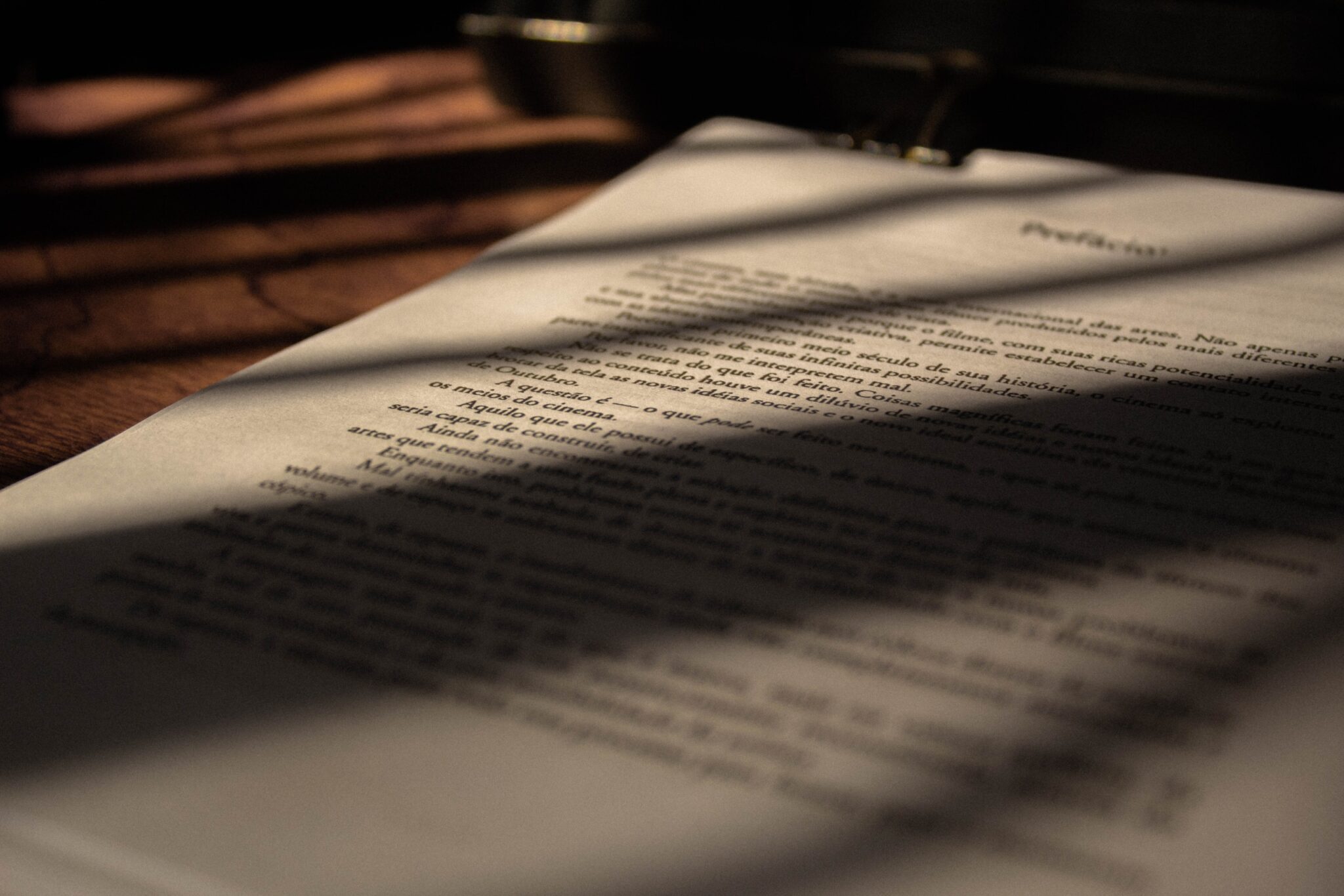
What legal documents might you need to automate?
What legal documents might you need to automate?
Justice may be blind, but to create legal documents, attorneys must watch every detail, or the results could be embarrassing, threaten their business and, even, become legally problematic.
Depending on the area of practice, law firms may produce thousands of pages of legal documents every, single day. Each of those documents is filled with countless variables, including
- Names
- Court Dates
- Times
- Phone numbers
- Occupations
- Descriptions
- Item lists
- Witness lists
- gender pronouns
- places
- addresses
- license numbers
- due dates
- Police reports
- Photographs
- Letters
Without help, attorneys and paralegals miss details and errors creep into their documents. Worse, those errors are often accidentally copied to the “template” they use, ensuring the mistake is included in all future versions. Ever happen in your office? (Of course not!)
Document automation software organizes all those variables and places them into your documents properly. Law firms that still rely on consumer and basic business products like Word are seriously disadvantaged. Those applications simply weren’t built for the complexity or volume of documents lawyers need, every day.
Not all document automation software is the same, though. Some are stronger—simply meaning, they do more. The most-capable applications can interview clients or witnesses, through an online questionnaire to collect information. At that level of performance, applications can create embedded lists, automatically fix gender pronouns, perform calculations, mass update templates and documents and even integrate with case management software.
Simpler systems (not necessarily cheaper) will lack these features but can be easier to use, right away. However, many systems at this tier require some level of manual control, minimizing the advantage to automating, in the first place.
Several case management systems, like AbacusLaw contain a version of document preparation. Still, most of them are on the technological level of mail merge—basic, not too smart, quick to set up, and limited in ability. Additionally, these are also restricted to canned forms with limited options for customization or integration. Most firms we train and consult with augmenting these systems with a standalone document creation platform.
Selecting the right software for your firm requires an honest assessment of your needs, goals, and resources. While nearly any attorney can appreciate what the powerful systems, like Knackly or HotDocs, can do, the conversion process (taking your existing documents and turning them into a form of a template the system can use) can be more complex and, therefore, extend setup time and, perhaps, require some outside help to complete. (The best companies will provide in-house document technicians to help with this.)
Smart firms also utilize their document automation software for in-house documents, as well. Human Resources departments rely on automation to produce employee onboarding documents, Employee Handbooks, Harassment Policy, contracts, discipline forms, tax forms, and more.
Basic Legal Documents by Practice Area
Real Estate:
- Deeds
- Easements
- Disclosures
- First refusal agreement
- Land Sale and Lot Sales Agreements
- Lis Pendens
- Contractor Agreements
- Lease Agreement
- Eviction Notice
- Intent to Purchase Real Estate
- Quitclaim Deed
Estate Planning:
- Probate
- Last Will and Testament
- Trusts
- Living Trust
- Living Will
- Small Estates
Family Law:
- Adoption
- Child Justice Parental Rights
- Divorce Settlement Agreement
- Child Care Authorization
- Annulment
- Minors
- Premarital Agreements
- Name Change
Business Forms:
- Contracts
- Employment Agreements
- Confidentiality Agreements
- LLC Formation
- Incorporation
- Letter of Intent
- Business Bankruptcy
- Malpractice
- Non-Disclosure Agreement
General and Criminal Law:
- Affidavits
- Judgment Forms
Check us out in a couple of ways.
- A Walkthrough With a Guide
- Dive in with The Knackly Tryout
Kim is the CEO and Co-Founder of Knackly, a powerful tool that makes it easier than ever to automate critical processes in your business.
Grow your practice through efficiency and accuracy
Spend the time you save proactively helping your clients and winning new business.
Want helpful occasional tips on document automation?
"*" indicates required fields