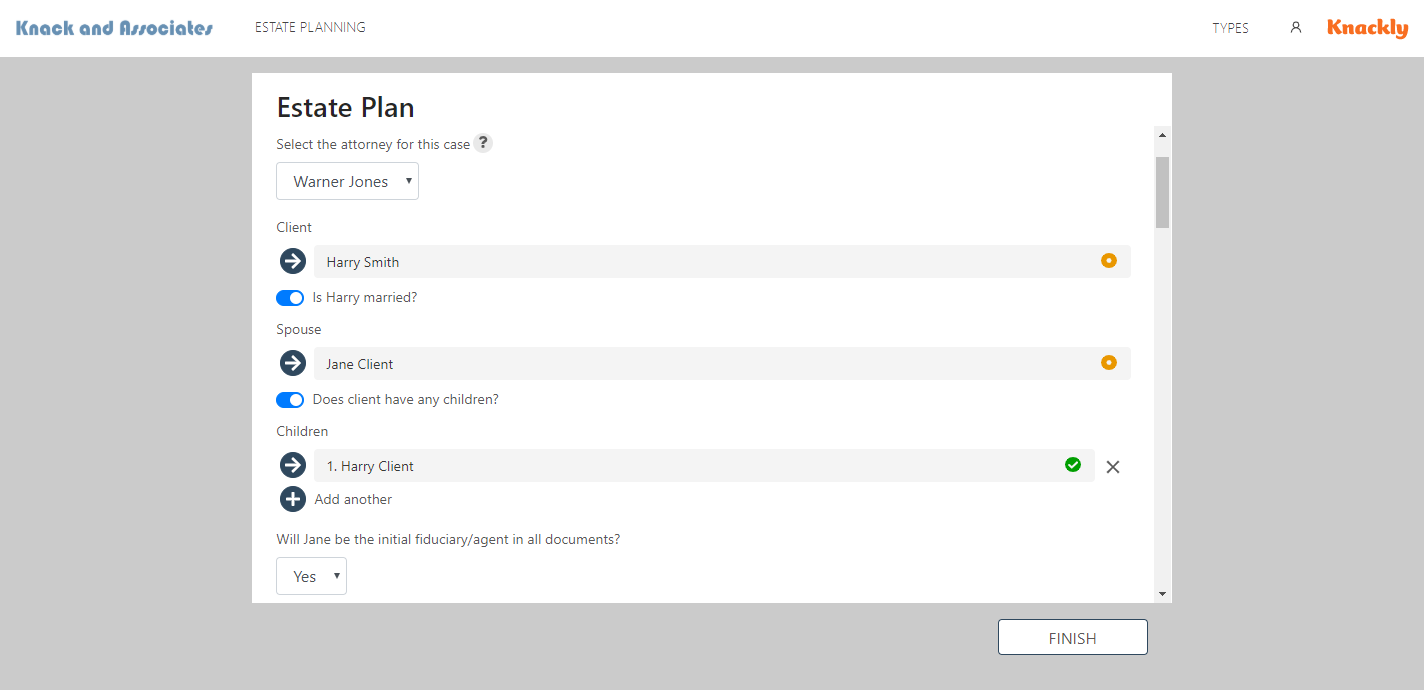
Knackly Updates for September 9, 2019
Notes on what we’ve added in our most recent update are below:
Custom color options: You can now customize the color scheme of Knackly to match your firm’s colors. This option is located under the ‘Settings’ page available in your account profile drop-down menu (the icon of a person on the far upper right of the screen).
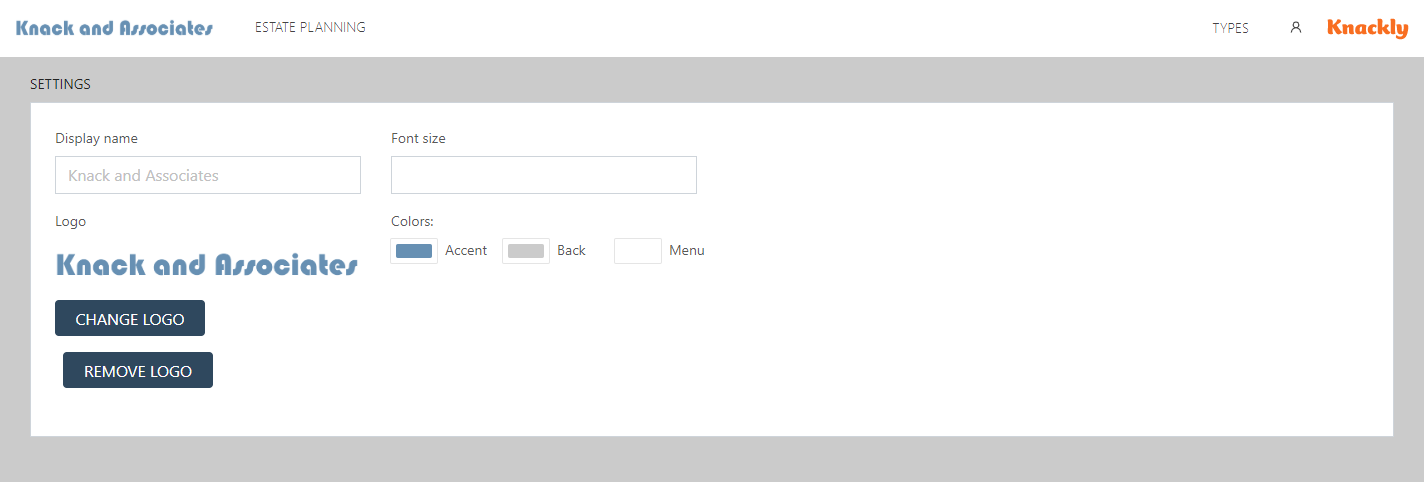
Logos: You can add your logo to your version of Knackly and it will show up in the upper left corner of the screen.

Patterns for text variables: You can now set a pattern for phone numbers, SSN, EIN, zip codes or any other text that requires a specific entry pattern.
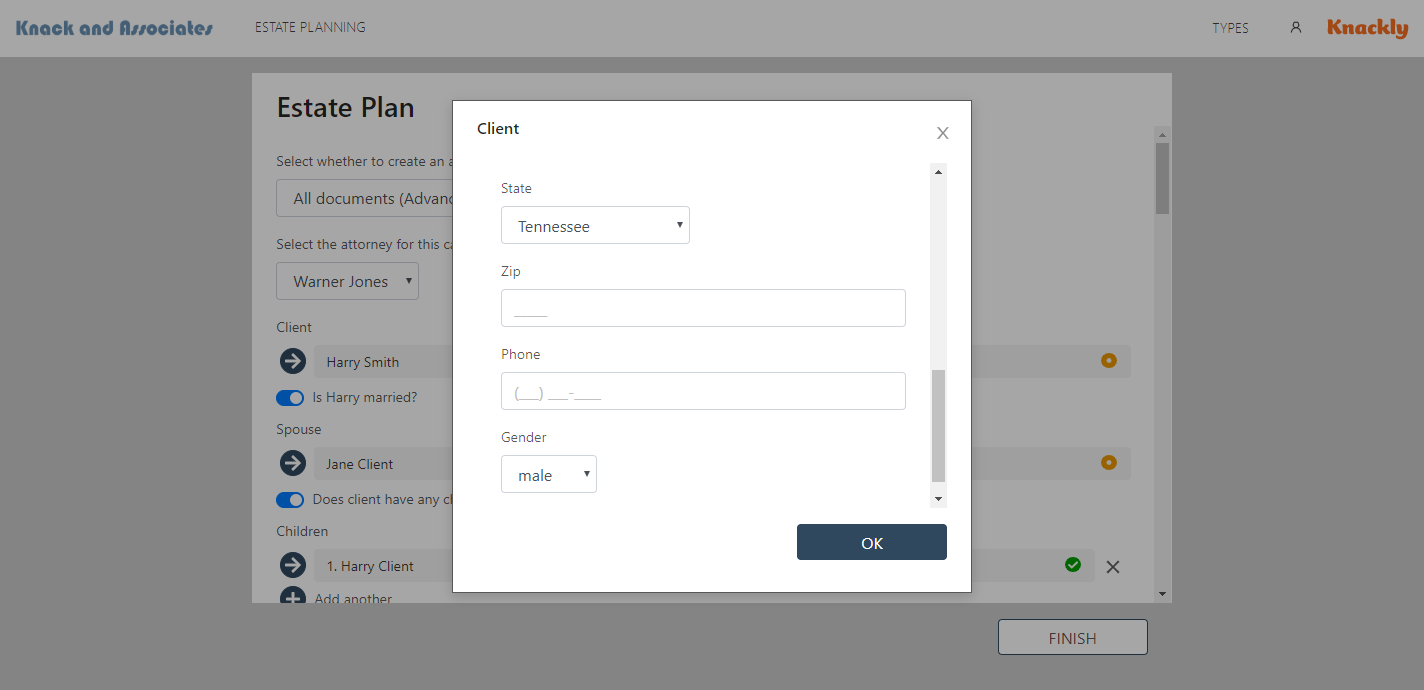
Dynamic labels and help text – You can now add fields (such as {}) to labels and help text to further identify and clarify the questions in the interview.
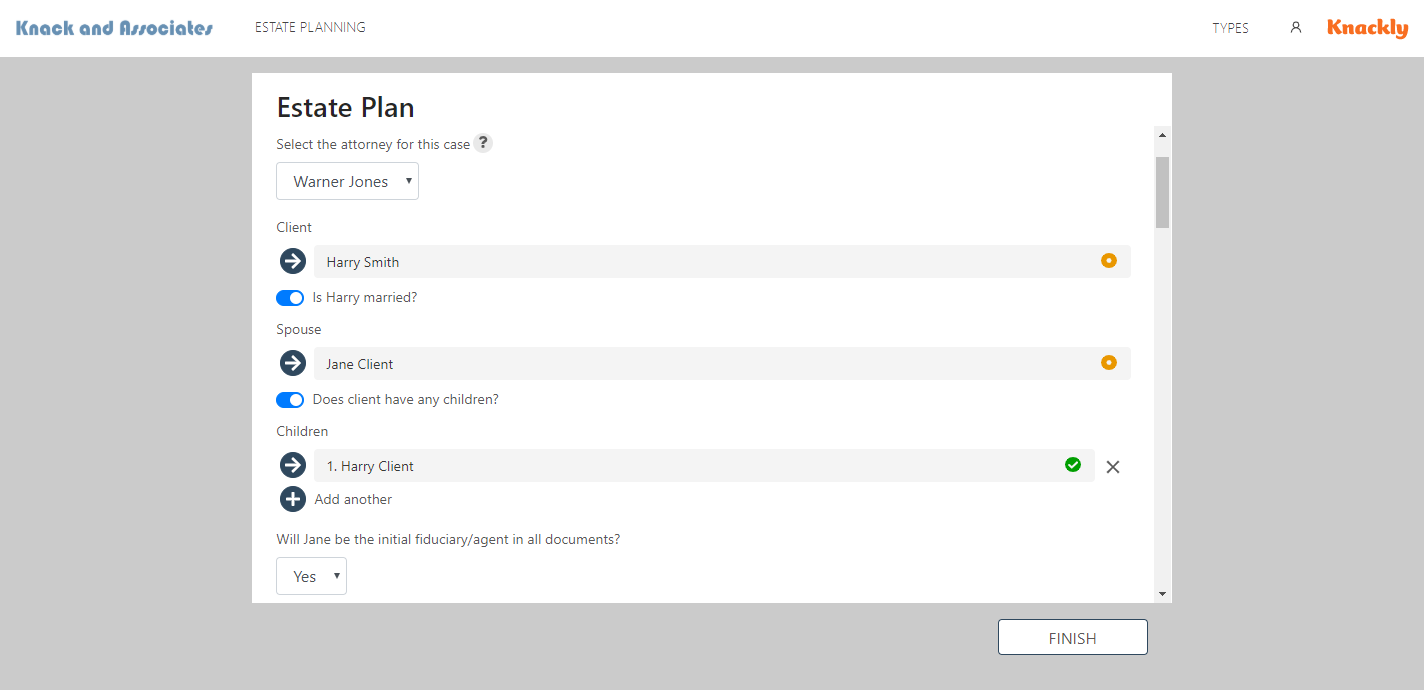
Kim is the CEO and Co-Founder of Knackly, a powerful tool that makes it easier than ever to automate critical processes in your business.
Grow your practice through efficiency and accuracy
Spend the time you save proactively helping your clients and winning new business.
Want helpful occasional tips on document automation?
"*" indicates required fields




